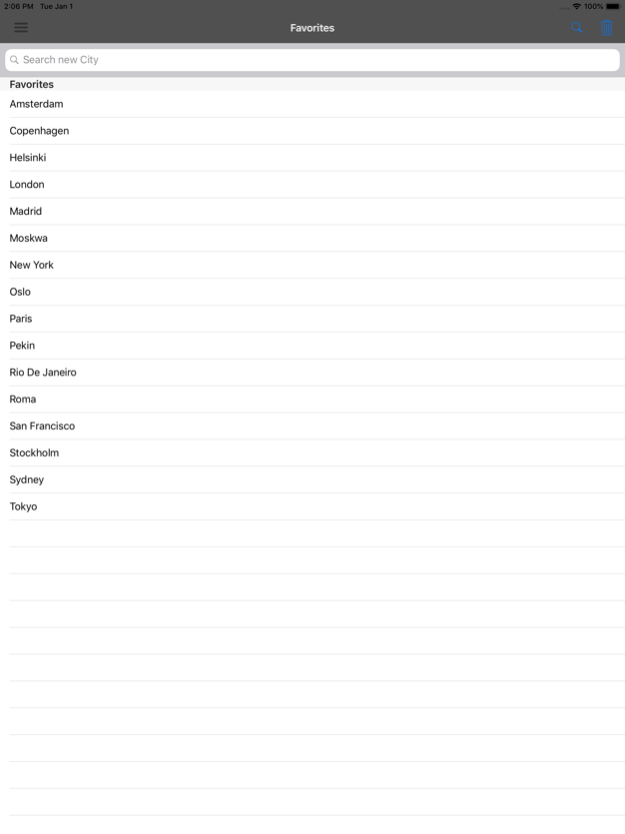The Weather Station 2.7
Continue to app
Paid Version
Publisher Description
Imagine a complete weather tool, always with you, that you can consult at any time, wherever you are.
Weather conditions, atmospheric pressure, wind, temperature, humidity, moon phase, altitude and solar uv rays, you can find all this in The Weather Station. The information is on one screen, so that you have a clear and complete view of the climatic conditions of the place where you are.
The graphics is treated in detail for a pleasant and quality use.
[ Features ]
In detail the components:
WEATHER - weather conditions with visibility and amount of precipitation.
BAROMETER - atmospheric pressure value. You can choose between internal or external (city) barometer.
HYGROMETER - humidity percentage.
THERMOMETER - real and perceived temperature.
MOON PHASES - moon at various stages; sunrise and sunset.
ANEMOMETER - speed and wind direction.
ALTITUDE - altitude at sea level.
UV - ultraviolet radiation level with security guidelines for various levels.
More:
• Place Detection
• Map current position
• Search City
• Save favorite places (unlimited)
• Reliability in its use (data from apixu.com)
• Intuitive Graphics
• Ease of use
[ Compatibility ]
• Devices:
all iPhone, iPad and iPod.
• iOS:
9.0 or later.
[ Supported languages ]
• English, Spanish, French, German, Italian, Portuguese, Dutch, Russian, Chinese, Japanese, Danish, Finnish, Norwegian, Polish, Swedish.
[ Support ]
If you like the app, don’t forget to leave us a review on the App Store.
For suggestions please contact us at info@lionsapp.com, or visit lionsapp.com.
Mar 24, 2021
Version 2.7
+ Optimizations in the moon phase algorithm
+ Optimizations in Swedish language
About The Weather Station
The Weather Station is a paid app for iOS published in the Astronomy list of apps, part of Home & Hobby.
The company that develops The Weather Station is LionsApp di Nallbati Elton. The latest version released by its developer is 2.7.
To install The Weather Station on your iOS device, just click the green Continue To App button above to start the installation process. The app is listed on our website since 2021-03-24 and was downloaded 4 times. We have already checked if the download link is safe, however for your own protection we recommend that you scan the downloaded app with your antivirus. Your antivirus may detect the The Weather Station as malware if the download link is broken.
How to install The Weather Station on your iOS device:
- Click on the Continue To App button on our website. This will redirect you to the App Store.
- Once the The Weather Station is shown in the iTunes listing of your iOS device, you can start its download and installation. Tap on the GET button to the right of the app to start downloading it.
- If you are not logged-in the iOS appstore app, you'll be prompted for your your Apple ID and/or password.
- After The Weather Station is downloaded, you'll see an INSTALL button to the right. Tap on it to start the actual installation of the iOS app.
- Once installation is finished you can tap on the OPEN button to start it. Its icon will also be added to your device home screen.